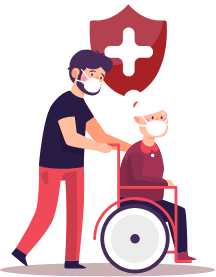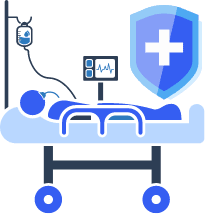How to Check Medical Insurance Status Using Emirates ID?
In the UAE, you can check your medical insurance status using Emirates ID anytime. Whether you’ve misplaced your insurance card or want to confirm if your policy is active, your Emirates ID makes the process quick and easy. Knowing how to check medical insurance status with Emirates ID can save time ...read more
AED 1 million Health cover starting @4/Day
Best Health Insurance Plans in UAE















Why is Emirates ID Linked to Medical Insurance?
Since 2017, health insurance in the UAE has been directly linked to Emirates IDs. This makes it easier for hospitals, clinics and pharmacies to access your insurance details without needing a separate card.
When you visit a healthcare provider, they can simply scan your Emirates ID to check your coverage and policy status. This system helps speed up the services and ensures that your insurance information is always updated.
Step-by-Step Methods to Check Medical Insurance Using Emirates ID
There are several ways to check your health insurance status using your Emirates ID. Each method depends on the Emirate you are in or the insurance company you’re registered with. Whether you're in Dubai, Abu Dhabi or the Northern Emirates, here are the most common ways to check your insurance status.
|
Method |
Platform |
Emirates |
Login Needed |
What You’ll See |
|---|---|---|---|---|
|
DHA Portal |
Enaya (DHA Website) |
Dubai |
No |
Policy number, insurer, expiry date |
|
DoH Website |
Daman (DoH) |
Abu Dhabi |
No |
Policy status, copay, dependents |
|
MOHAP App |
MOHAP App |
Northern Emirates |
Yes (UAE Pass) |
Insurance info via QR or manual ID |
|
Insurer’s Website |
Private Insurance Website |
All Emirates |
Sometimes |
Insurance status, policy details |
|
Mobile App |
Insurance Provider App |
All Emirates |
Yes |
Full policy information |
|
Call Centre |
Insurance Company Helpline |
All Emirates |
No |
Verbal confirmation |
Checking Medical Insurance Status Using Emirates ID on DHA Portal (Dubai – Enaya)
If you're living in Dubai, the Dubai Health Authority (DHA) provides a quick way to check your insurance using your Emirates ID.
Step 1: Visit the official Dubai Health Authority website.
Step 2: Go to the ‘Insurance Card Validation’ section.
Step 3: Enter your Emirates ID number along with the captcha code.
Step 4: Click on ‘Submit’ to view your insurance details.
Step 5: You will see details including your insurer’s name, policy number, network tier, and policy expiry date.
Step 6: You can also download or print the PDF summary for your records.
This is one of the most reliable ways to complete a how-to check medical insurance status with Emirates ID process in Dubai.
Checking Medical Insurance Status Online with Abu Dhabi Department of Health (DoH)
If you are in Abu Dhabi, you can check your medical insurance details through the Daman Insurance website. This is useful for those covered under SEHA or Daman Enhanced health plans.
Step 1: Visit the official Daman Insurance website.
Step 2: Select the ‘Check Coverage’ option from the homepage.
Step 3: Enter your Emirates ID number or your Unified Number (UID).
Step 4: Click ‘Search’ to view your insurance status.
Step 5: You will see important information, including your policy status, co-payment details, and any dependents under your plan.
Checking Medical Insurance Status Using Emirates ID with MOHAP Smart App (For Northern Emirates)
If you're located in Sharjah, Ajman, Fujairah or other Northern Emirates, you can check your insurance using the official MOHAP app.
Step 1: Download the ‘MOHAP’ app from the Apple App Store or Google Play Store.
Step 2: Sign up or log in using your UAE Pass credentials.
Step 3: Go to the ‘Insurance Services’ section inside the app.
Step 4: Select ‘Verify Policy’.
Step 5: You can either scan the QR code on your Emirates ID or manually enter the ID number.
Step 6: Your insurance details will appear, including coverage status and insurer information.
This is a secure and fast way to complete a how to check medical insurance with Emirates ID process in the Northern Emirates.
Checking Medical Insurance Status Using Emirates ID on Your Insurance Provider’s Website
Many private insurance companies in the UAE allow you to check your health insurance details online using just your Emirates ID.
Step 1: Visit the official website of your insurance provider.
Step 2: Look for an option like ‘Check Insurance Status’ or ‘View My Policy’.
Step 3: Enter your Emirates ID number when prompted.
Step 4: Your medical insurance status, including active policy details and expiry date, will appear on the screen.
This is one of the simplest ways to check insurance coverage across different Emirates. It’s helpful if you're unsure how to check insurance in UAE and prefer going directly to your provider.
Checking Medical Insurance Status Using Emirates ID Through Mobile App
Most insurance providers in the UAE offer a mobile app that allows users to check their insurance status using their Emirates ID.
Step 1: Open your device’s app store and download your insurance provider’s mobile app.
Step 2: Log in using your Emirates ID number. You may need to create an account if you haven’t already.
Step 3: Once logged in, look for sections like ‘Insurance Status’, ‘Coverage Details’ or similar.
Step 4: Tap to view your policy details, coverage network, and status.
Checking Medical Insurance Status Using Emirates ID Through Insurer’s Customer Service Call Centre
If you prefer speaking to someone directly or need help urgently, you can call your insurance provider’s customer service team and check your medical insurance status using Emirates ID.
Step 1: Call the customer service hotline of your insurance company.
Step 2: Provide your Emirates ID number to the representative.
Step 3: The agent will verify your information and share your medical insurance status, policy details, and any updates.
Step 4: Take note of any important information or follow-up instructions they give you.
This is a helpful method if you're unsure how to check medical insurance with Emirates ID online or if you face issues with apps or websites.
What If Your Medical Insurance Status Appears as “Inactive”?
If your insurance status shows as “Inactive”, it doesn’t always mean you are uninsured. Here are some common reasons and what you can do:
- Recent Renewal Not Updated: It can take up to 72 hours for new or renewed insurance to appear in the system. Wait and check again later.
- Policy Cancelled by Employer: If your insurance is provided by your company, the policy may have been cancelled. Contact your HR department to confirm.
- Visa Cancellation or Expiry: In the UAE, health insurance is linked to your residency visa. If your visa has been cancelled or expired, your insurance will also become inactive.
- Data Entry Error: A small mistake in your name or Emirates ID number can cause an inactive status. Double-check your details before trying again.
Health Insurance Companies That Support Emirates ID Checks
Many insurance providers in the UAE now allow you to check your health insurance details using just your Emirates ID. This makes it easier to confirm your policy status without needing a physical insurance card.
Here are some of the main companies that offer this service —
- Daman
- Takaful Emarat
- Sukoon Insurance
- RAK Insurance
- Orient Insurance
- Noor Takaful
📌 Note: This is not a full list. Most health insurance companies in the UAE support Emirates ID-based checks.
FAQs:
Can I use my Emirates ID as a health insurance card?
Yes. Across the UAE, Emirates ID is accepted in place of your physical insurance card. Healthcare providers can scan it to access your policy details, including your coverage, insurer and expiry date.
What should I do if my Emirates ID is not linked to my insurance?
You need to send your policy number and Emirates ID number to your insurance provider by email. They will electronically link your insurance policy to your Emirates ID.
How do I get a digital insurance card if I want to keep a backup?
You can request an e-card from your insurance provider, customer service, or download it through your insurer’s mobile app. It’s a good idea to keep this digital card saved on your phone in case there are any technical issues.
Is it safe to check medical insurance status online with Emirates ID?
Yes. All the platforms mentioned — including DHA, DoH, MOHAP, and private insurers are secure. Make sure you enter your Emirates ID number correctly and only on official websites or apps.
What is an ILOE insurance check, and how does it relate to the Emirates ID?
An ILOE insurance check usually refers to verifying insurance tied to unemployment or mandatory coverage plans. In many cases, this check can be done using your Emirates ID on your insurer’s website or app, just like regular medical insurance.
Do I need to check my insurance status often?
Most mid- and high-tier plans include maternity benefits. These cover prenatal checkups, delivery (normal or C-section), and postnatal care. If you're comparing health insurance Dubai price and planning a family, make sure maternity is included.
How do I know which method to use for checking my medical insurance?
It depends on where you live and your insurer. For example:
- Dubai: Use the DHA portal
- Abu Dhabi: Use Daman/DoH
- Northern Emirates: Use the MOHAP app
- Private insurance: Use the insurer's website, app or call centre
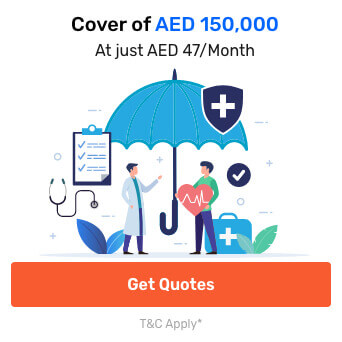
More From Health Insurance
- Recents Articles
- Popular Articles